Keeping your systems secure and up to date no longer needs to be a manual, time-consuming chore. By automating patch deployment, you transform your maintenance routine into a predictable, repeatable process that applies operating system updates, firmware fixes, and application patches without intervention. These lifehacks focus on integrating native tools, third-party platforms, and validation workflows to ensure each patch cycle runs smoothly and silently in the background. Whether you manage a single workstation or an entire fleet of servers, adopting automated patch deployment frees you from nightly update checks and allows you to focus on higher-value tasks, confident that critical security fixes and stability improvements are handled on schedule.
Why Automate Patch Deployment?

Manual patching often falls victim to oversight, compatibility concerns, or simply a busy schedule, leaving gaps that malicious actors can exploit. Automating patch deployment enforces consistency, ensuring that every endpoint receives the latest security, performance, and stability fixes at designated intervals. By shifting from a reactive to a proactive stance, you shrink your vulnerability window and eliminate the variability inherent in human-driven processes. Scheduled automation lets you choose maintenance windows—overnight, weekends, or low-traffic periods—so updates and required reboots occur when they have the least impact. Over time, you’ll build a clear audit trail of applied patches, making compliance reporting and post-incident troubleshooting far more straightforward.
Leveraging Native Patch Management Tools
Most modern operating systems provide built-in mechanisms for unattended updates. On Windows, Group Policy in Active Directory or the PSWindowsUpdate PowerShell module lets you schedule the scanning and installation of updates automatically, with fine-grained control over restart behavior and deployment rings. macOS administrators can use the softwareupdate command-line utility combined with launchd agents to orchestrate regular system and security updates during off-hours. Popular Linux distributions support cron jobs or systemd timers that call the native package manager—apt, dnf, or zypper—to refresh repositories and apply available patches. By parameterizing these native tools to focus on critical and recommended updates, you reduce complexity and leverage vendor-supported frameworks for maximum reliability.
Integrating Third-Party Automation Solutions
When you need cross-platform consistency or centralized visibility, third-party patch-management platforms can fill the gaps. Solutions like PDQ Deploy, Automox, or ManageEngine Patch Manager Plus offer dashboards that aggregate patch status across Windows, macOS, and Linux endpoints. These tools handle vendor-agnostic application updates, including common utilities and drivers, through custom catalogs or community feeds. Many expose RESTful APIs and webhook integrations, allowing you to trigger patch cycles from continuous-integration pipelines or custom scripts. You can also automate conditional workflows—such as grouping endpoints by department or severity level—and receive notifications when patch jobs complete or encounter errors. This centralized approach streamlines operations for heterogeneous environments.
Verification and Rollback Strategies
Automation without verification is risky; failed or incompatible patches can disrupt services if left unnoticed. Incorporate post-deployment validation into your lifecycle: immediately after patching, run health checks that verify service availability, application functionality, or system performance metrics. Tools like PowerShell DSC, Ansible playbooks, or custom scripts can automate these checks and report anomalies. If a validation step fails, trigger an automatic rollback to the previous known-good state using built-in OS features (such as Windows System Restore or Linux package-manager snapshots) or snapshot restores on virtualization platforms. By combining deployment with verification and rollback, you build a self-healing pipeline that minimizes downtime and ensures rapid recovery from patch-induced issues.
Best Practices for Reliable Automation

To keep your automated patch deployment resilient, schedule periodic audits of your automation rules and maintenance windows. Review logs for patterns of repeated failures—such as devices behind outdated VPNs or with insufficient disk space—and address underlying causes. Maintain a staging environment that mirrors production to test new patch sets before wide rollout, catching compatibility issues early. Document your automation workflows, including script locations, schedule definitions, and rollback procedures, in a centralized operations manual. Finally, secure your automation scripts and credentials by using encrypted vaults or system keyrings. Embedding these lifehacks into your routine ensures that your automated patch deployment remains robust, transparent, and aligned with your evolving IT landscape.
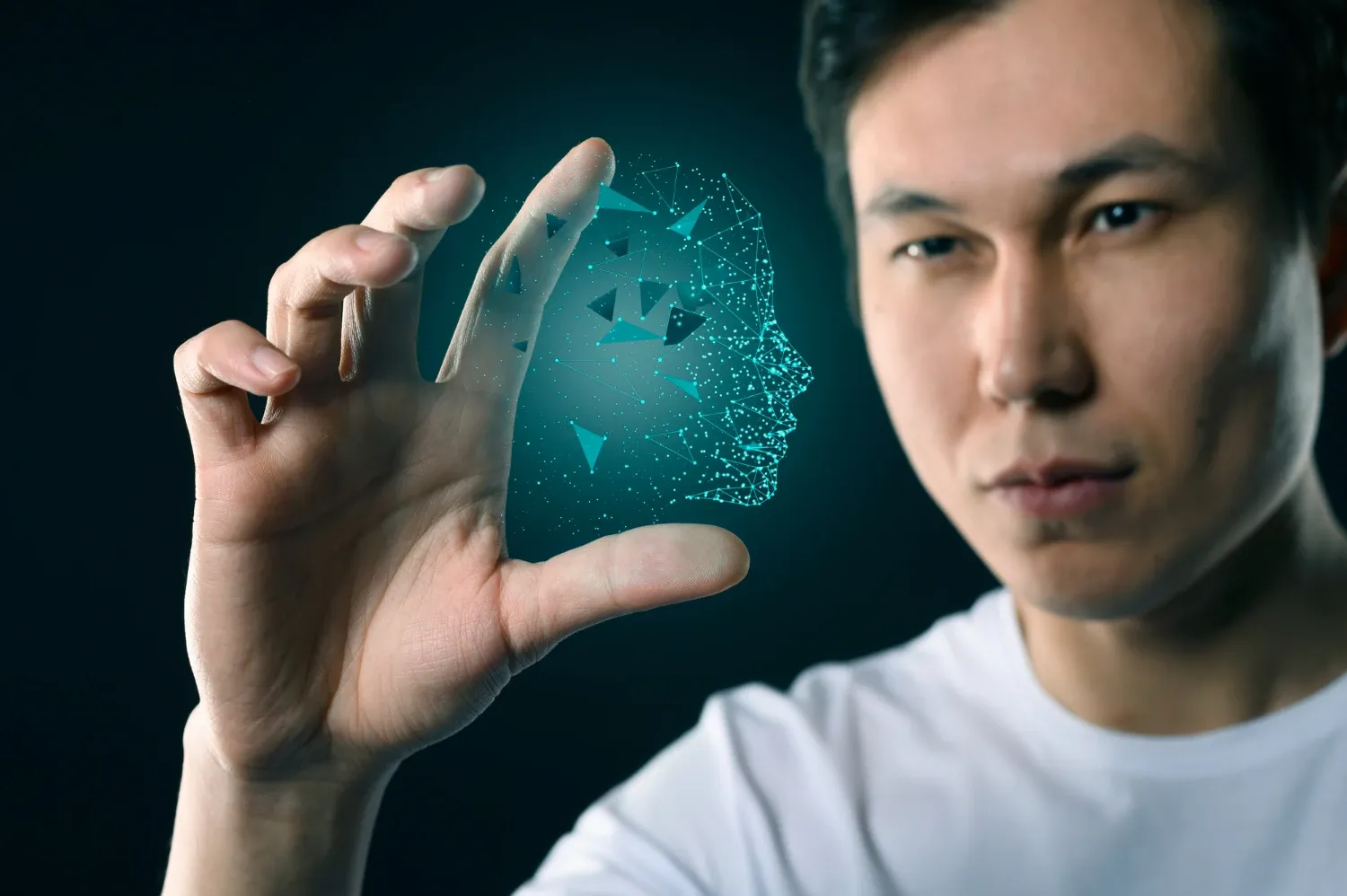
Leave a Reply