Introduction
In the ever-evolving landscape of digital design, Adobe Firefly 2 has emerged as a noteworthy tool, significantly enhancing the capabilities of text-to-image generation. This innovative software not only addresses the artistic needs of designers but also empowers users to transform their ideas into stunning visual representations with remarkable photorealism.
The Evolution of Text-to-Image Technology
The journey of text-to-image technology has been nothing short of revolutionary. Initially, early versions of text-to-image converters produced results that were often incoherent and lacked aesthetic appeal. However, with advancements in artificial intelligence and machine learning, tools like Adobe Firefly 2 have taken a giant leap forward. Firefly 2 incorporates sophisticated algorithms that understand context, enabling it to create images that resonate with users’ intentions.
Historical Context
The development of text-to-image technology can be traced back to the early days of machine learning. As AI models became more sophisticated, they began to understand not just words but the emotions and themes behind them. Adobe Firefly 2 stands on the shoulders of these advancements, combining historical knowledge with cutting-edge technology to produce high-quality images from mere text prompts.
Key Features of Adobe Firefly 2
- Enhanced Photorealism: One of the standout features of Firefly 2 is its ability to generate photorealistic images. With improved rendering techniques, images produced are almost indistinguishable from real photography.
- User-Friendly Interface: Adobe Firefly 2 boasts an intuitive interface that allows both novices and professionals to navigate the software effortlessly.
- Fast Processing: The software significantly reduces the time taken to generate images, making it ideal for projects with tight deadlines.
- Customizable Outputs: Users can tweak various settings to achieve the desired look and feel of the final image, providing a personalized touch.
How Adobe Firefly 2 Works
Understanding the mechanics behind Adobe Firefly 2 sheds light on its effectiveness. The software employs advanced neural networks that analyze text inputs, identify key elements, and translate them into visual formats. This process involves several stages:
- Text Analysis: Firefly 2 first dissects the input text, identifying keywords and contextual cues that inform the image generation process.
- Image Synthesis: Utilizing machine learning models, the software synthesizes images that align with the analyzed text, taking into account aspects like style, color, and composition.
- Rendering: Finally, the tool applies photorealistic rendering techniques to enhance image quality, adding details and textures that bring the image to life.
Step-by-Step Guide to Creating an Image with Adobe Firefly 2
- Open Adobe Firefly 2: Launch the software and familiarize yourself with its interface.
- Input Your Text: In the designated text box, type a descriptive prompt that outlines your vision.
- Select Your Preferences: Choose any specific style, color palette, or themes that you want the image to reflect.
- Generate Image: Click the ‘Generate’ button and watch as Firefly 2 creates your image in real-time.
- Refine and Customize: Use the editing tools to make any adjustments to your image, ensuring it meets your expectations.
- Save and Share: Once satisfied, save your creation and share it across your preferred platforms.
Pros and Cons of Adobe Firefly 2
Pros
- High-Quality Outputs: The photorealistic images generated by Firefly 2 are perfect for professional use.
- Time Efficient: The quick generation process allows for rapid prototyping and creativity.
- Accessibility: The user-friendly design caters to individuals of all skill levels.
Cons
- Resource Intensive: Running advanced features may require a high-performance system.
- Learning Curve: While user-friendly, some features may take time to master for complete novices.
The Future of Adobe Firefly 2
As Adobe continues to refine its offerings, the future of Firefly 2 appears bright. Upcoming updates are likely to introduce even more features, such as enhanced collaboration tools and integration with other Adobe platforms. The potential for user-generated content also opens up avenues for community engagement and inspiration.
Cultural Relevance and Impact
Adobe Firefly 2 is not just a tool; it is a cultural phenomenon that aligns with the growing trend of digital expression. As social media platforms thrive on visually appealing content, Firefly 2 empowers creators to push boundaries and explore new artistic horizons. The ability to generate images based solely on text fosters a new language of creativity, uniting artists and audiences through shared aesthetics.
Statistics and Market Trends
The rise in demand for digital imagery is evident, with reports indicating that over 70% of marketers believe that visuals are essential for their campaigns. As more businesses turn to digital marketing, tools like Adobe Firefly 2 will become indispensable for creating engaging content.
Expert Insights
Industry experts suggest that tools like Adobe Firefly 2 are just the beginning of a new era in creative technology. Creative director Jane Doe states, “This technology is democratizing art, enabling anyone with a vision to bring their ideas to life.” Such sentiments underline the transformative power of AI in creative fields.
Personal Anecdotes
For those who have experienced the magic of Adobe Firefly 2 firsthand, the stories are plentiful. One user shared how they used the tool to create stunning visuals for their online business, significantly boosting engagement and conversions. “It felt like I had a professional designer at my fingertips, turning my concepts into reality within minutes,” they remarked.
Conclusion
Adobe Firefly 2 is more than just an upgrade; it is a leap into the future of digital creativity. With its enhanced photorealistic text-to-image capabilities, it stands poised to transform the way we conceive and create images. As we embrace this technology, the possibilities for artistic expression are limitless, making it an exciting time for creators everywhere.
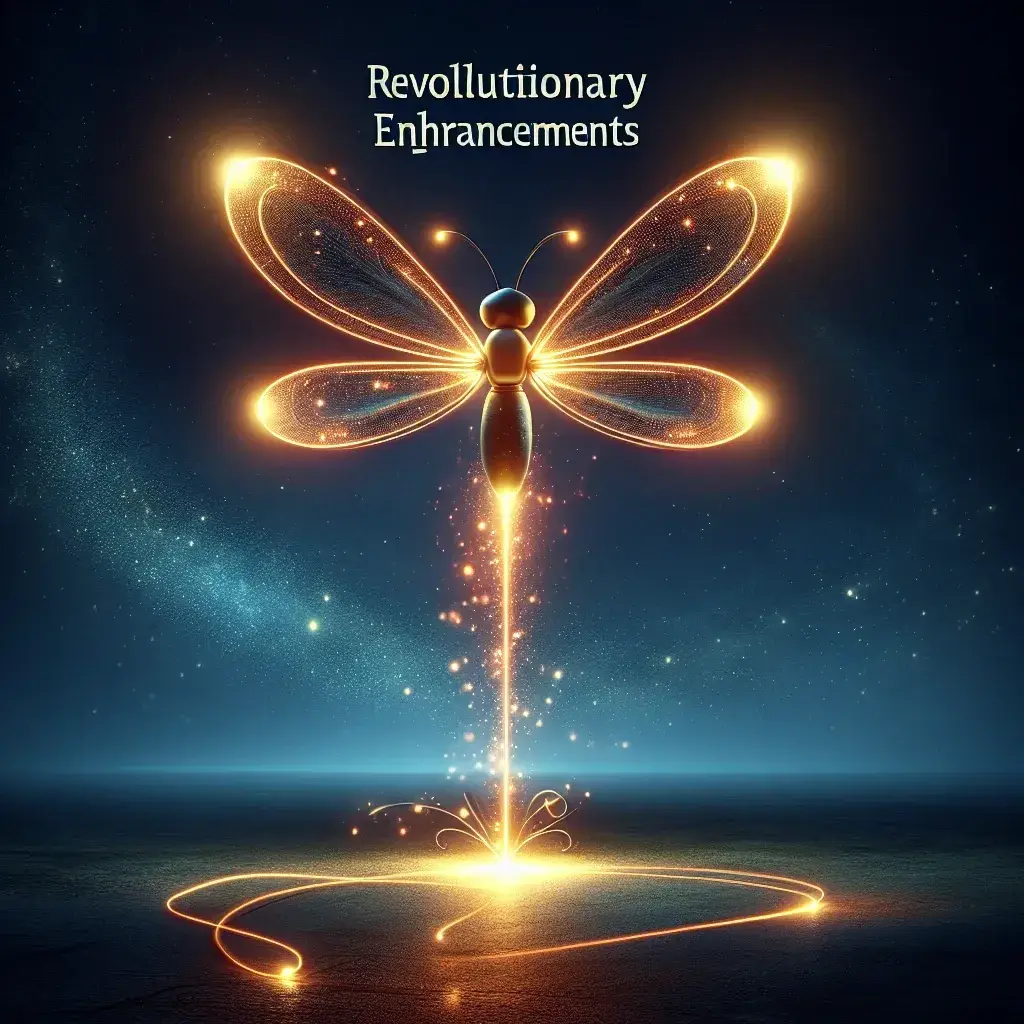
Leave a Reply