Understanding the Landscape of Video Content Preservation
The digital revolution has transformed how we consume and interact with video content. With billions of hours of content uploaded to platforms daily, the need to preserve valuable videos for offline viewing has become increasingly important. Whether you’re a content creator backing up your work, an educator preparing materials for offline teaching, or simply someone who wants to watch videos without an internet connection, understanding the various approaches to video preservation is essential.
The process of saving videos from online platforms has evolved significantly over the years. What once required complex software installations and technical expertise has now become accessible through various user-friendly methods. However, with this accessibility comes the responsibility to understand the legal and ethical implications of content preservation.
The Technical Foundation of Video Downloading
Modern video platforms utilize sophisticated streaming technologies that present unique challenges for content preservation. Videos are typically stored in multiple formats and resolutions, with adaptive streaming protocols that adjust quality based on your internet connection and device capabilities. Understanding these technical aspects helps users make informed decisions about which methods and tools to use.
Video compression algorithms play a crucial role in determining file sizes and quality. Common formats include MP4, WebM, and FLV, each with distinct advantages and compatibility considerations. The choice of format often depends on your intended use case, whether it’s for mobile viewing, professional editing, or long-term archival storage.
Quality Considerations and Format Selection
When preserving video content, quality selection becomes a critical decision point. Higher resolutions like 4K and 1080p offer superior visual clarity but result in significantly larger file sizes. For mobile devices or limited storage scenarios, 720p or 480p might provide an optimal balance between quality and file size.
Audio quality is equally important, with options ranging from basic 128kbps to high-fidelity 320kbps formats. Content creators and music enthusiasts often prioritize higher audio bitrates, while casual viewers might find standard quality sufficient for their needs.
Web-Based Solutions for Video Preservation
Online tools have emerged as the most accessible option for users seeking to preserve video content. These platforms operate directly through web browsers, eliminating the need for software installations while providing user-friendly interfaces for content preservation.
One notable platform in this space is Youtube video download, which offers a streamlined approach to video preservation. This service provides multiple format options and quality settings, allowing users to customize their downloads based on specific requirements. The platform’s interface prioritizes simplicity while maintaining robust functionality for various use cases.
Web-based solutions typically work by analyzing video URLs and extracting available streams in different formats and qualities. Users simply paste the video URL into the designated field, select their preferred format and quality, and initiate the download process. This approach requires no technical expertise and works across different operating systems and devices.
Advantages of Browser-Based Tools
The convenience of web-based tools extends beyond their ease of use. These platforms are regularly updated to maintain compatibility with platform changes, ensuring consistent functionality without requiring user intervention. Additionally, they eliminate concerns about software security, as users don’t need to install potentially questionable applications on their devices.
Cross-platform compatibility represents another significant advantage. Whether you’re using Windows, macOS, Linux, or mobile devices, web-based tools function consistently across all platforms. This universality makes them particularly valuable for users who work across multiple devices or operating systems.
Desktop Software Solutions
For users requiring advanced features or frequent video preservation tasks, dedicated desktop applications offer enhanced capabilities and performance. These programs typically provide batch downloading, playlist support, and advanced format conversion options that web-based tools might not offer.
Desktop applications often integrate with popular media players and file management systems, creating seamless workflows for content organization and consumption. Many also include built-in media converters, allowing users to transform downloaded content into formats optimized for specific devices or use cases.
Performance and Reliability Benefits
Desktop solutions generally offer superior download speeds and reliability compared to web-based alternatives. They can utilize system resources more efficiently and often support resume functionality for interrupted downloads. This makes them particularly valuable for preserving longer content or when dealing with unstable internet connections.
Advanced users appreciate the customization options available in desktop applications. These might include custom naming schemes, automatic subtitle downloading, and integration with cloud storage services for seamless backup workflows.
Mobile Applications and On-the-Go Solutions
The proliferation of mobile devices has created demand for portable video preservation solutions. Mobile applications designed for this purpose offer the convenience of downloading content directly to smartphones and tablets, enabling offline viewing during commutes, travel, or in areas with limited connectivity.
Mobile solutions face unique challenges, including storage limitations and varying network conditions. Successful applications address these constraints through intelligent quality selection, background downloading capabilities, and efficient storage management features.
Storage Management and Organization
Effective mobile applications include robust file management systems that help users organize their downloaded content. Features like automatic categorization, duplicate detection, and storage usage monitoring ensure optimal device performance while maximizing available space for content preservation.
Integration with cloud storage services has become increasingly important for mobile solutions. This allows users to download content to their devices temporarily while maintaining permanent copies in cloud storage, effectively addressing device storage limitations.
Legal and Ethical Considerations
The preservation of online video content operates within a complex legal framework that varies by jurisdiction and content type. Understanding these considerations is crucial for responsible content preservation practices. Copyright laws generally protect video content, and downloading copyrighted material without permission may violate these protections.
However, several scenarios exist where content preservation may be legally permissible. Fair use provisions in many jurisdictions allow limited copying for educational, research, or personal use purposes. Additionally, content creators often retain rights to download their own uploaded material, and some platforms explicitly permit downloading of certain content types.
Platform Terms of Service
Beyond copyright considerations, users must also consider platform-specific terms of service. These agreements typically govern how content can be accessed and used, and violating these terms may result in account restrictions or other consequences. Responsible users familiarize themselves with relevant terms and ensure their preservation activities comply with platform policies.
Educational and research institutions often have specific guidelines for content preservation that balance educational needs with copyright compliance. These frameworks can provide valuable guidance for individuals seeking to preserve content for legitimate educational purposes.
Quality Optimization and Format Selection
Selecting appropriate quality settings requires balancing multiple factors including intended use, storage capacity, and playback device capabilities. Professional content creators might prioritize maximum quality preservation, while casual users may prefer smaller file sizes for convenience.
Understanding the relationship between bitrate, resolution, and file size helps users make informed decisions. Higher resolutions don’t always guarantee better viewing experiences, particularly on smaller screens or when bandwidth is limited during playback.
Codec Considerations and Compatibility
Video codecs significantly impact both file size and compatibility across different devices and platforms. Modern codecs like H.264 and H.265 offer excellent compression efficiency while maintaining broad compatibility. However, newer codecs might not be supported by older devices, creating compatibility challenges for some users.
Audio codec selection is equally important, particularly for content where audio quality is paramount. Lossless formats preserve maximum quality but result in larger file sizes, while compressed formats offer space efficiency at the cost of some audio fidelity.
Security and Privacy Considerations
Video preservation activities involve various security and privacy considerations that responsible users should address. When using web-based tools, ensuring secure connections and avoiding suspicious websites helps protect personal information and device security.
Privacy-conscious users should consider how their preservation activities might be tracked or logged by service providers. Some tools offer enhanced privacy features, including the ability to process downloads without storing user data or tracking download history.
Safe Browsing Practices
Identifying legitimate video preservation tools among potentially malicious alternatives requires careful evaluation. Reputable services typically provide clear information about their functionality, maintain current security certificates, and avoid aggressive advertising or suspicious download prompts.
Users should be particularly cautious of tools that require extensive permissions, request personal information beyond what’s necessary for functionality, or attempt to install additional software without explicit consent. According to cybersecurity experts at CISA, maintaining awareness of these red flags helps users avoid security threats while accessing legitimate services.
Troubleshooting Common Issues
Video preservation activities can encounter various technical challenges that users should be prepared to address. Common issues include format compatibility problems, download failures, and quality discrepancies between expected and actual results.
Network-related problems often manifest as slow download speeds or connection timeouts. These issues can frequently be resolved through retry attempts, selecting alternative quality settings, or using different preservation tools that might handle network conditions more effectively.
Format and Compatibility Solutions
When downloaded videos don’t play correctly on intended devices, format conversion tools can provide solutions. Many preservation tools include built-in conversion capabilities, while standalone conversion software offers more advanced options for specific use cases.
Subtitle and caption preservation requires special attention, as these elements might not be included by default in some preservation methods. Users requiring subtitle functionality should specifically select tools and settings that support this feature.
Organizational Strategies for Downloaded Content
Effective content organization becomes increasingly important as downloaded video libraries grow. Implementing consistent naming conventions, folder structures, and metadata management practices helps maintain accessible and searchable content collections.
Automated organization tools can significantly reduce the manual effort required for content management. These solutions might include automatic categorization based on content type, creator, or subject matter, as well as duplicate detection and removal capabilities.
Backup and Redundancy Planning
Protecting preserved content through appropriate backup strategies ensures long-term accessibility. The 3-2-1 backup rule, which recommends maintaining three copies of important data across two different media types with one copy stored offsite, provides a robust framework for content preservation.
Cloud storage integration offers convenient offsite backup solutions while enabling access across multiple devices. However, users should consider storage costs and upload bandwidth requirements when implementing cloud-based backup strategies for large video collections.
Performance Optimization Techniques
Maximizing download performance involves optimizing various factors including network settings, tool selection, and timing considerations. Users with bandwidth limitations might benefit from scheduling downloads during off-peak hours or selecting lower quality settings to reduce data consumption.
Concurrent download management helps balance speed with system resources. While multiple simultaneous downloads can increase overall throughput, too many concurrent operations might overwhelm network connections or system capabilities.
Network and System Resource Management
Understanding how video preservation activities impact system performance helps users optimize their workflows. Large downloads can consume significant bandwidth and storage resources, potentially affecting other applications and network users.
Quality-of-service (QoS) configurations can help prioritize different types of network traffic, ensuring that video preservation activities don’t interfere with critical applications like video conferencing or real-time communications.
Future Trends and Technological Developments
The landscape of video preservation continues evolving with technological advancements and changing user needs. Emerging technologies like improved compression algorithms, faster internet connections, and enhanced mobile capabilities are reshaping how users approach content preservation.
Artificial intelligence and machine learning are beginning to influence video preservation tools through features like automatic quality optimization, content categorization, and intelligent storage management. These developments promise to make video preservation more efficient and user-friendly.
Platform Evolution and Adaptation
Video platforms continuously update their technologies and policies, requiring preservation tools to adapt accordingly. This ongoing evolution highlights the importance of using actively maintained tools that can respond to platform changes effectively.
The increasing adoption of new video formats and technologies, such as HDR content and 360-degree videos, creates new challenges and opportunities for preservation tool developers. As noted by industry analysts at Statista, these technological advances are driving innovation in content preservation solutions while creating new user requirements and expectations.
Best Practices for Responsible Video Preservation
Developing responsible video preservation practices involves balancing technical capabilities with legal, ethical, and practical considerations. Users should prioritize preserving content they have legitimate rights to access while respecting creator rights and platform policies.
Regular evaluation of preservation needs helps users avoid unnecessary storage consumption and ensures that preserved content remains relevant and useful. Implementing retention policies and periodic content reviews can help maintain manageable and purposeful video collections.
Community Guidelines and Ethical Standards
Engaging with communities of users who share similar preservation interests can provide valuable insights and support for developing responsible practices. These communities often establish informal guidelines that go beyond legal requirements to promote ethical and respectful content preservation.
Transparency about preservation activities, particularly in educational or professional contexts, helps build trust and demonstrates commitment to responsible practices. This might involve documenting preservation purposes, obtaining appropriate permissions, and sharing preserved content only within authorized contexts.
Advanced Techniques for Power Users
Experienced users often develop sophisticated workflows that combine multiple tools and techniques to achieve specific preservation goals. These might include automated downloading systems, custom format conversion pipelines, and integrated content management solutions.
Scripting and automation capabilities enable users to handle large-scale preservation projects efficiently. Command-line tools and API integrations offer powerful options for users comfortable with technical implementations, while maintaining flexibility for custom requirements.
Integration with Professional Workflows
Professional content creators and educators often require preservation solutions that integrate with existing production and distribution workflows. This might involve specific format requirements, metadata preservation, or compatibility with professional editing and content management systems.
Batch processing capabilities become particularly valuable for professional applications, enabling efficient handling of multiple videos or entire playlists. Advanced tools often provide progress monitoring, error handling, and reporting features that support professional-grade preservation operations.
The evolution of video preservation technology continues to provide users with increasingly sophisticated and accessible options for maintaining offline access to valuable content. By understanding the available tools, legal considerations, and best practices, users can develop effective preservation strategies that meet their specific needs while respecting creator rights and platform policies. Whether for personal, educational, or professional purposes, responsible video preservation practices ensure continued access to important content while supporting the broader digital content ecosystem.
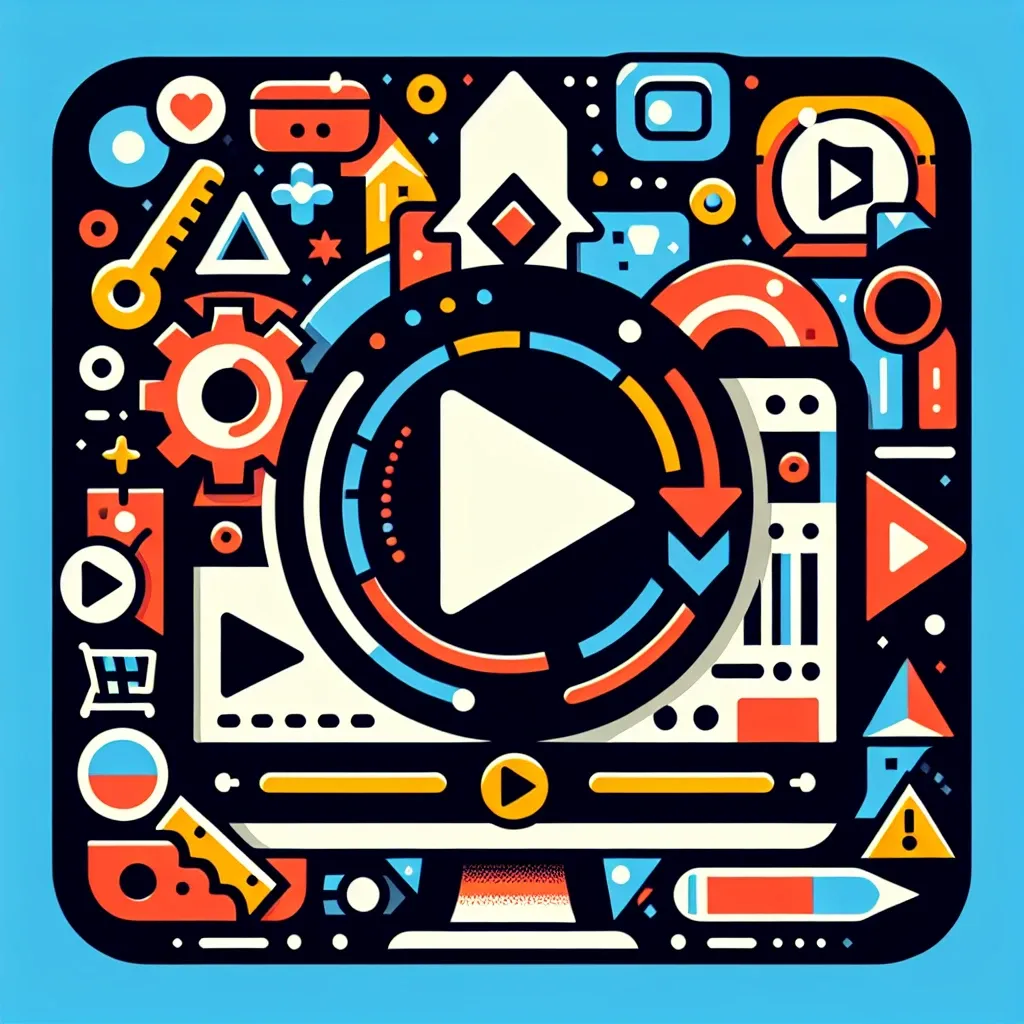
Leave a Reply